About a year ago, my final capstone project required me to web scrape a bunch of news articles online. Knowing my lazy self, I wanted to figure out the easiest way to achieve this task. There are tonnes of python web scraping plugins out there that could have helped me do the job, a popular one being BeautifulSoup. It’s a great plugin, however I did not want to get into the nitty gritty of understanding the unique html structures of each online news sites.
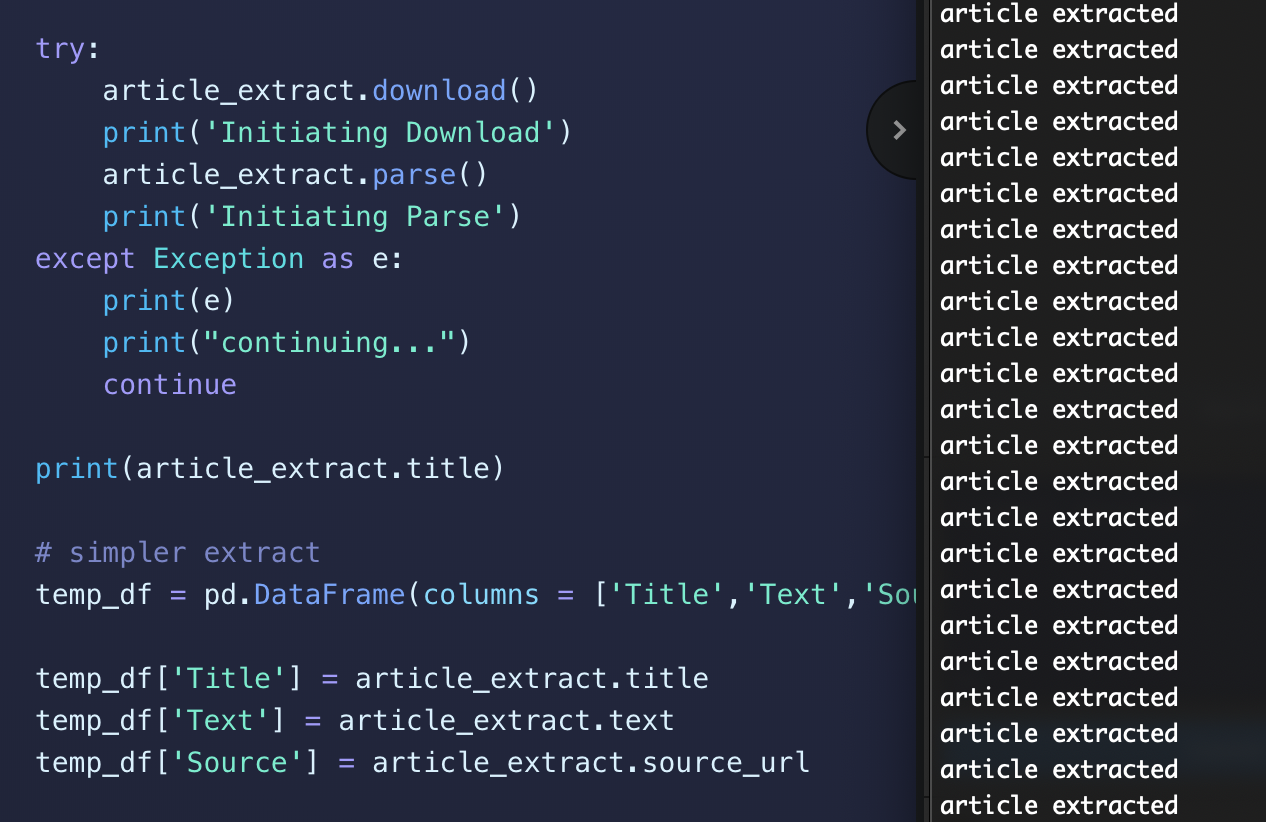
Through much googling (which is an important skill to know if you’re a developer), I did find a simple solution to my problems. I found Newspaper3k!
Oh, did it save me so much time when parsing through an online news site to scrape that article. I’ll show you!
How to use Newspaper3k to Scrape Online Articles
First, we need to install the python plugin on your terminal. Disclaimer: I’m using OSX
Pro tip: Do create another environment, it’s considered best practice.
$ pip install newspaper3k
The Basics
import newspaper
from newspaper import Article
#The Basics of downloading the article to memory
article = Article("link to your article")
article.download()
article.parse()
article.nlp()
#To print out the full text
print(article.text)
>>> #the text of the article should be printed out
#To print out the list of authors
article.authors
>>> ['author_1','author_2']
#To print out the list of keywords (thanks to the built in NLP functionalities)
>>> ['keywords_1','keywords_2',.....etc
#To print out a summary of the text
print(article.summary)
>>> #Summary of the text
#Other functions to gather the other bits of useful data in an article
article.title #Gives the title
article.top_image #Gives the link to the banner image, main image with the article
article.images #Provides a set of image links that could be saved and downloaded
Advanced: Downloading multiple articles from one news site.
When I was scraping these articles, I wanted to scrape a bunch of articles from one news site and put everything in a pandas DataFrame so that I could export data out to a csv file. Sounds like a simple task right? You betcha!
import newspaper
from newspaper import Article
from newspaper import Source
import pandas as pd
#Lets say we wanted to download articles from GameSpot
gamespot = newspaper.build('https://www.gamespot.com/news/', memoize_articles = False)
# I set memoize_articles to False, because I don't want it to cache and save
# articles run after run. Fresh run, every time essentially
final_df = pd.DataFrame()
for each_article in gamespot.articles:
each_article.download()
each_article.parse()
each_article.nlp()
temp_df = pd.DataFrame(columns = ['Title', 'Authors',
'Text','Summary',
'published_date','Source'])
temp_df['Authors'] = each_article.authors
temp_df['Title'] = each_article.title
temp_df['Text'] = each_article.text
temp_df['Summary'] = each_article.summary
temp_df['published_date'] = each_article.publish_date
temp_df['Source'] = each_article.source_url
final_df = final_df.append(temp_df, ignore_index = True)
#From here you can export this
final_df.to_csv(my_scraped_articles.csv)
….and there you go! That’s is how you scrape a bunch of articles easily. With the code above, you could implement a for loop to loop over a bunch of newspaper sources. Creating a massive final data-frame, that you could export and then play around with.
Enthusiast: Multithreading Web Scraping
However, my proposed solution above could be a bit slow for some, as it downloads each article one after another. If you have many news sources, this could be a bit time consuming however, lets figure out a way to speed this all up. We can do this with a little help from multithreading technologies.
import newspaper
from newspaper import Article
from newspaper import Source
from newspaper import news_pool
import pandas as pd
gamespot = newspaper.build('https://www.gamespot.com/news/', memoize_articles=False)
bbc = newspaper.build("https://www.bbc.com/news", memoize_articles=False)
papers = [gamespot, bbc]
news_pool.set(papers, threads_per_source=4)
news_pool.join()
#Create our final dataframe
final_df = pd.DataFrame()
#Create a download limit per sources
limit = 100
for source in papers:
#tempoary lists to store each element we want to extract
list_title = []
list_text = []
list_source =[]
count = 0
for article_extract in source.articles:
article_extract.parse()
if count > limit: #Lets have a limit, so it doesnt take too long when you're
break #running the code.
#appending the elements we want to extract
list_title.append(article_extract.title)
list_text.append(article_extract.text)
list_source.append(article_extract.source_url)
#Update count
count +=1
temp_df = pd.DataFrame({'Title': list_title, 'Text': list_text, 'Source': list_source})
#Append to the final DataFrame
final_df = final_df.append(temp_df, ignore_index = True)
I’m a person who learns by doing, so I suggest anyone reading this to play with the code above. From here, you now be able to web scape articles using the newspaper3k plugin. Happy Web Scaping!